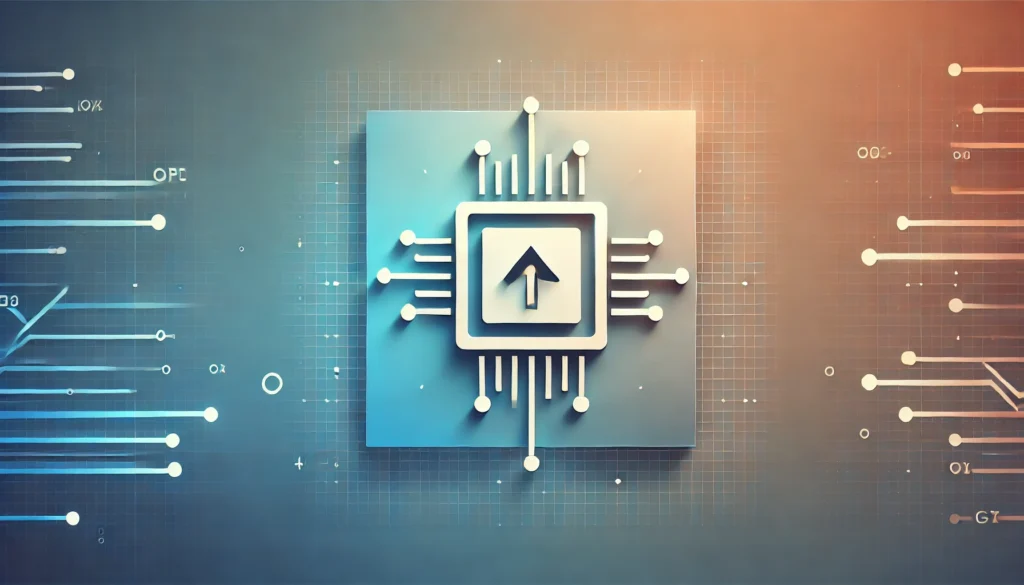Researchers and engineers use gem5, an open-source system-level simulator, to study computer architecture. The simulator provides a flexible platform to model a wide range of computing systems, from embedded devices to complex multi-core servers. People rely on gem5 to evaluate performance, energy consumption, and hardware-software interactions without needing physical hardware prototypes. Understanding how to use CPT upgrade in gem5 allows users to further enhance simulation efficiency, especially when working with long-running or complex system models.
What is CPT Upgrade in gem5?
In gem5, the CPT Upgrade enhances the checkpointing system, making simulations more efficient and flexible. CPT (CheckPoint) Upgrade extends the basic checkpoint function by allowing users to resume simulations from pre-saved states more effectively. This upgrade becomes especially useful when dealing with long or repetitive simulations where restarting from scratch wastes time.
Importance of Using CPT Upgrade in gem5
CPT upgrades streamline simulation workflows by reducing unnecessary restarts. When running complex or iterative simulations, users often need to tweak parameters and rerun scenarios. Using CPT upgrades, they can return to specific saved states, modify the necessary variables, and resume without losing progress, which saves time and computational resources.
Understanding gem5 Checkpoints
What are Checkpoints in gem5?
Checkpoints in gem5 represent saved states of the system during a simulation. They capture the CPU registers, memory contents, and device statuses at a particular moment in time. Researchers use checkpoints to pause a simulation, save the system’s state, and reload it later, resuming the work exactly where they left off. These checkpoints allow for flexibility in long-running or iterative simulations.
Benefits of Using Checkpoints
Checkpoints offer efficiency and flexibility when running long or complex simulations. By using checkpoints, researchers avoid repeating time-consuming simulations from the start. Instead, they can save the current state, make adjustments, and resume the simulation. Checkpoints also act as a safeguard against system failures, preserving valuable progress and allowing a restart without losing work.
CPT Upgrade vs. Standard Checkpoints
CPT upgrades improve upon standard checkpoints by optimizing how gem5 creates, stores, and restores them. While standard checkpoints work well for basic simulations, they become inefficient for large or complex ones. The CPT upgrade reduces file sizes and improves loading times, allowing simulations to continue smoothly. This optimization becomes particularly important for iterative tests, where checkpoint management needs to be fast and effective.
Prerequisites for CPT Upgrade in gem5
Software Requirements
Before using CPT upgrades, users must install the latest stable release of gem5, which supports the feature. They will also need Python, as gem5 relies on Python scripts for configuration and simulation. Additionally, users should work within a Linux-based operating system, which is the primary platform for gem5 development. Ensuring the system includes compilers like GCC or Clang and necessary libraries is crucial to properly build gem5.
Hardware Requirements
Running gem5 simulations with CPT upgrades can be resource-intensive. Users should run gem5 on modern multi-core processors and allocate sufficient memory, generally at least 16GB for mid-scale simulations. Larger simulations might require more memory, potentially 32GB or higher, and high-performance storage for handling large checkpoint files. Disk space is equally important, especially when storing multiple checkpoints over time.
Installing gem5 for CPT Upgrade
To install gem5 and enable CPT upgrades:
- Download gem5: Clone the repository from GitHub or download the latest release.
- Install dependencies: Use a package manager like
aptoryumto install necessary compilers and libraries. - Build gem5: Run the
sconsbuild command, ensuring to include relevant options for CPT upgrades. For example, usescons build/X86/gem5.opt. - Configure: Make adjustments to configuration scripts to ensure the system uses CPT upgrade features during the simulation.
How Checkpoints Work in gem5
Basic Functionality of gem5 Checkpoints
In gem5, checkpoints save the system’s state at a given point, including memory contents, register values, and device configurations. This functionality allows users to halt a simulation and restart it from the saved point later. When researchers need to run iterative simulations, they use checkpoints to avoid repeating the same process over and over. Checkpoints are stored in specific directories and consist of files that describe different parts of the system state.
Saving Checkpoints in gem5
Users can save checkpoints by adding commands to their simulation script or issuing manual instructions during runtime. For example, a Python command within the simulation script can trigger the saving of a checkpoint after a predefined number of instructions or time units. The checkpoint, once saved, will include all relevant system data and can be accessed from a specified directory for future use.
Loading Checkpoints in gem5
To load a checkpoint, users specify the saved checkpoint file within the simulation configuration script. This file directs gem5 to restore the previously saved system state. Once loaded, the simulation resumes precisely where it stopped, which is useful for testing various scenarios or for recovering from simulation failures.
What is CPT Upgrade in gem5?
Definition of CPT Upgrade
CPT Upgrade refers to an enhanced checkpointing mechanism in gem5 that optimizes how checkpoints are created and restored. This feature makes the checkpointing process faster and more scalable, allowing users to resume large or complex simulations more efficiently. By compressing and streamlining checkpoint data, CPT upgrades reduce resource overhead, making it possible to handle complex scenarios without slowing down the workflow.
Why Use CPT Upgrade in gem5 Simulations?
CPT upgrades bring significant benefits to simulations involving large datasets or complex multi-core systems. With traditional checkpointing, saving and loading system states can become slow, especially as the simulation grows in complexity. CPT upgrades mitigate these performance bottlenecks by streamlining how gem5 manages checkpoints. This enhanced efficiency becomes crucial when researchers need to test multiple configurations or experiment with different parameters across various simulation states.
Step-by-Step Guide: How to Use CPT Upgrade in gem5
Configuring gem5 for CPT Upgrade
To configure gem5 for CPT upgrades, begin by verifying that your build includes the necessary CPT upgrade functionality. You can enable these features by modifying the configuration files or using specific options during the build process. For instance, when running the scons build command, make sure to include flags that enable CPT upgrade optimizations. Once configured, your system will be ready to create and restore optimized checkpoints.
How to Create a CPT Upgrade in gem5
To create a CPT upgrade, start by running the simulation as you normally would. Set checkpoints at strategic intervals to save simulation states. With CPT upgrades enabled, gem5 automatically applies performance optimizations during checkpoint creation. These checkpoints will take up less space and load more quickly. Users can specify checkpoint creation points in their Python simulation script, ensuring that gem5 captures system states at key points in the simulation.
How to Apply CPT Upgrade to Existing Checkpoints
If you already have standard checkpoints and want to apply CPT upgrades to them, you can reload those checkpoints, rerun the simulation to an appropriate point, and save new checkpoints using the CPT upgrade feature. This method allows you to convert older checkpoints into the optimized format without having to redo the entire simulation. Once saved with the CPT upgrade, these checkpoints will perform more efficiently during future simulations.
Testing the CPT Upgrade in gem5
After enabling CPT upgrades, test their performance by comparing the loading times between upgraded and standard checkpoints. Set up a simulation, save a checkpoint using the CPT upgrade, and reload it to measure how quickly the system restores the state. The upgraded checkpoints should load significantly faster, especially in larger or more complex simulations. Ensure that the restored state matches the expected behavior to verify the upgrade’s success.
Example: Running a gem5 Simulation with CPT Upgrade
Setting Up a Basic Simulation Scenario
Let’s create a dual-core processor simulation in gem5 to demonstrate the CPT upgrade. Begin by configuring the gem5 environment to simulate two processor cores with a simple memory hierarchy. Define the workload and parameters, such as clock speed and memory access patterns. For this example, use a synthetic workload that simulates memory-bound operations over several iterations.
Generating and Using Checkpoints in the Example
During the simulation, save checkpoints at regular intervals, such as after every 10 million instructions. These checkpoints will act as save points, allowing you to modify configurations without starting from scratch. For example, if you want to adjust memory access settings, you can return to a previous checkpoint, make the changes, and resume the simulation.
Implementing CPT Upgrade in the Example Simulation
Now, enable CPT upgrades and run the simulation again. As you save checkpoints, gem5 will automatically apply optimizations to improve performance. Once you’ve saved upgraded checkpoints, reload one to observe the faster loading times and efficient state restoration. These improvements will allow you to run more simulations in less time, increasing overall productivity.
Troubleshooting CPT Upgrade Issues
Common Errors with CPT Upgrade in gem5
Users may encounter several common issues when using CPT upgrades. For example, incorrect file paths, missing checkpoint files, or misconfigured simulation parameters can prevent gem5 from properly loading a checkpoint. These problems often arise when switching between gem5 versions or when insufficient disk space causes file corruption.
Debugging Tips for CPT Upgrade
To resolve checkpoint issues, review the simulation logs to identify the cause. Ensure that you’re specifying the correct paths for checkpoint files and that your system has enough resources to store and manage the checkpoint data. If necessary, use gem5’s debug mode to get more detailed error messages and pinpoint where the problem lies.
Best Practices for Successful CPT Upgrades
Follow best practices to avoid issues when using CPT upgrades. Regularly back up checkpoint files to prevent data loss, especially during long simulations. Also, test the integrity of checkpoints before resuming simulations, and keep gem5 updated to the latest version to minimize compatibility issues.
Advanced CPT Upgrade Techniques
Fine-tuning CPT Upgrade Performance
You can fine-tune CPT upgrades by adjusting the frequency of checkpoint creation and selecting the best compression algorithm for your simulations. By balancing storage needs with performance, you can further improve checkpoint management. Users running extensive simulations often experiment with different settings to optimize storage and performance.
Using CPT Upgrade for Multi-core Simulations
For multi-core simulations, CPT upgrades play an even more crucial role. With more complex system states, standard checkpointing can lead to inefficiencies. Applying CPT upgrades ensures that these multi-core checkpoints load quickly and accurately. As a result, researchers can conduct extensive tests on multi-core systems without wasting time on restoring large checkpoints.
Conclusion
Summary of Key Points
This guide has explained how to use CPT upgrades in gem5 for more efficient simulations. By leveraging optimized checkpoints, researchers can save time and resources when running complex or long-term simulations. From configuring gem5 to implementing CPT upgrades in various scenarios, users gain significant performance benefits.
Final Thoughts on CPT Upgrade in gem5
CPT upgrades offer a powerful way to streamline simulation workflows in gem5. By mastering checkpoint management, users can run more tests in less time, explore different system configurations efficiently, and ensure their simulations operate as smoothly as possible. As simulation complexity continues to grow, mastering these techniques will become increasingly important for system architects and researchers alike.